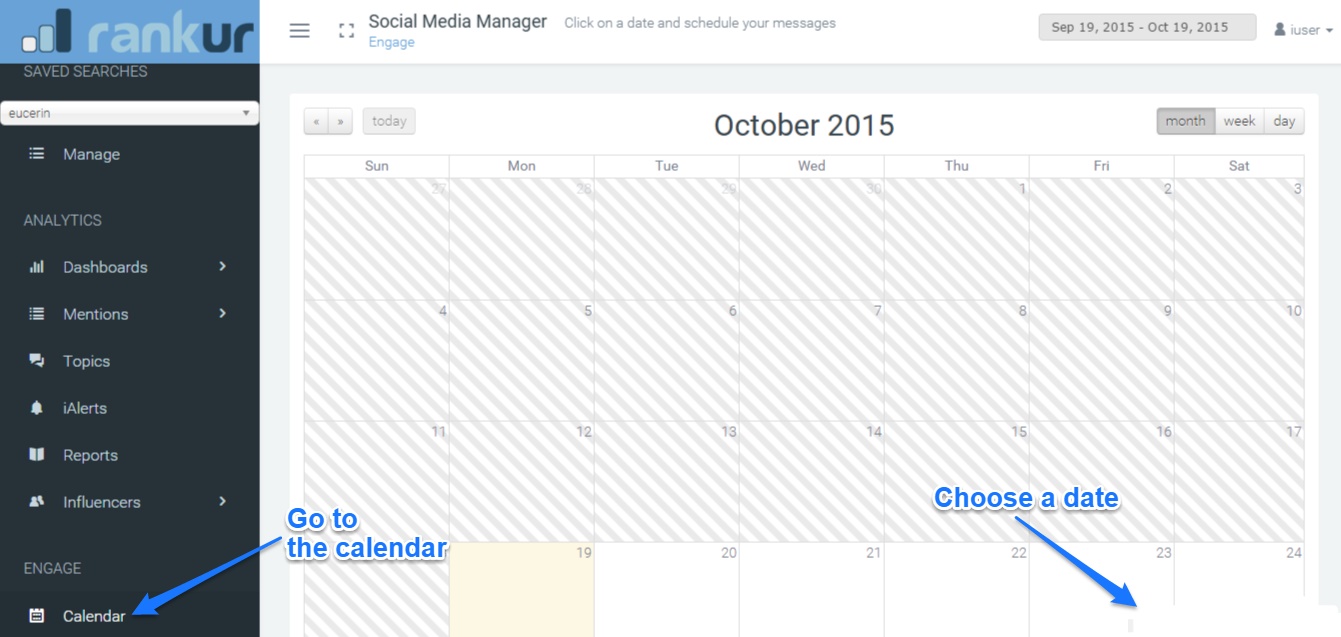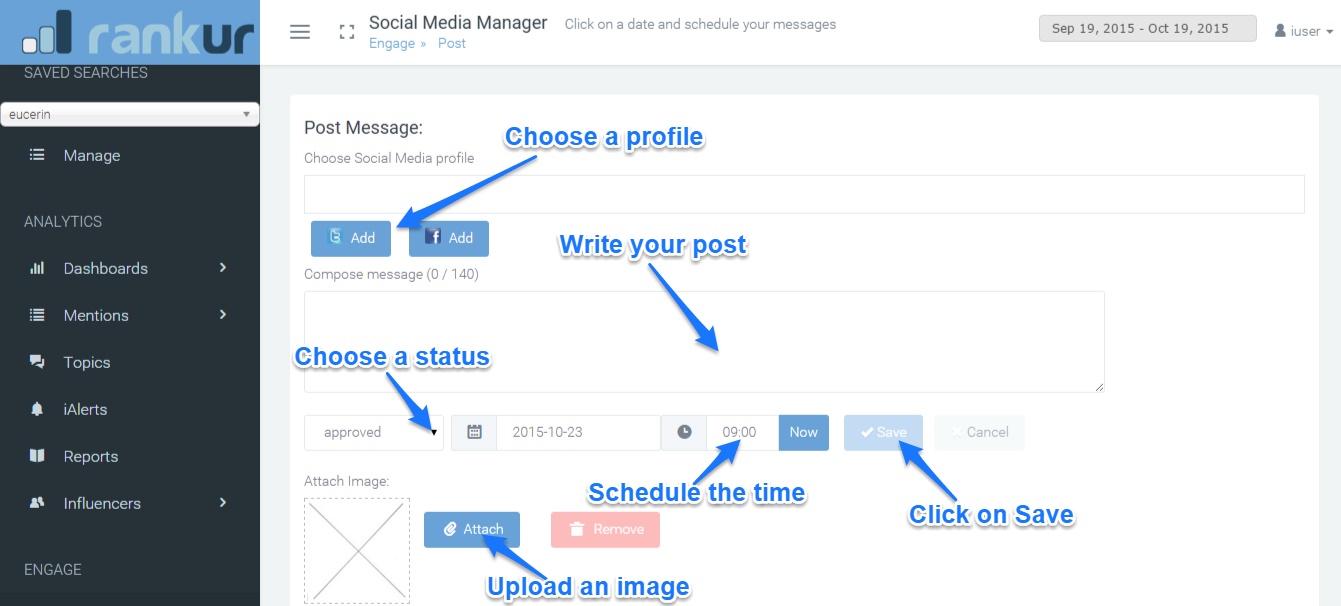You can use Rankur to create and schedule social media posts.
In the ‘Engage’ section you can prepare and schedule your posts on Facebook or Twitter:
- Go to the Calendar section and choose a date for your post by clicking on it
- Click on Add to choose a profile on Facebook or Twitter
- Write your post in the message section
- Choose a status for your post – approved, proposal, declined
- Schedule the time of publication of your post
- Upload an image (optional)
- Click on Save