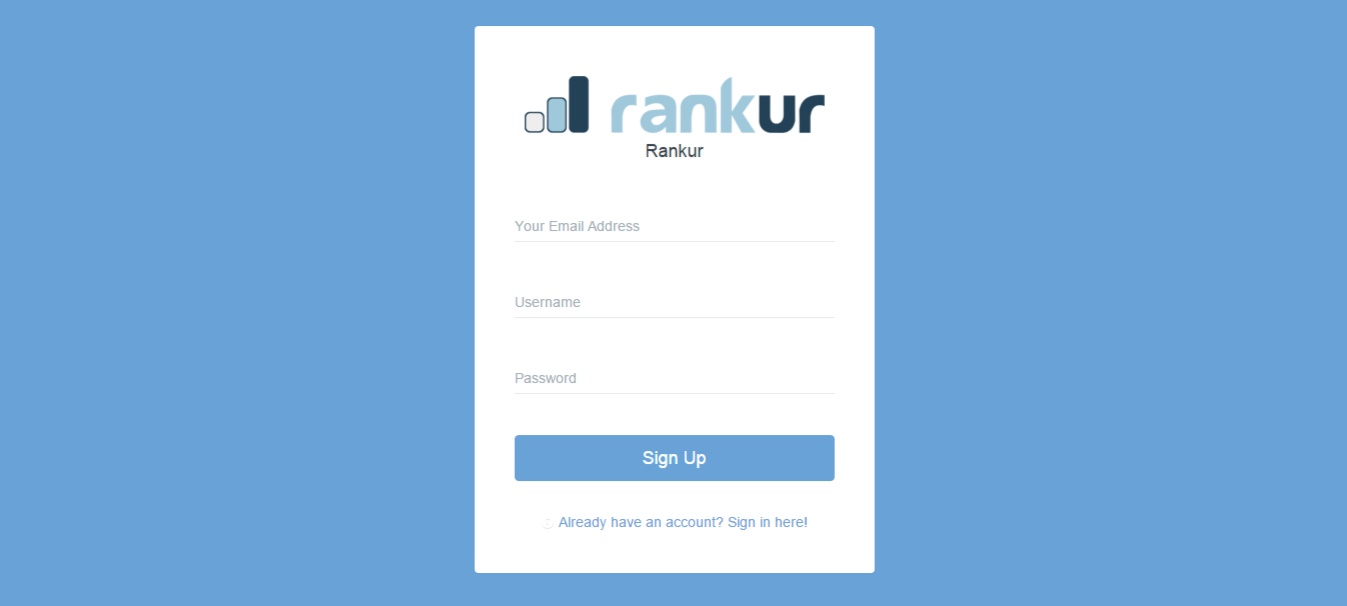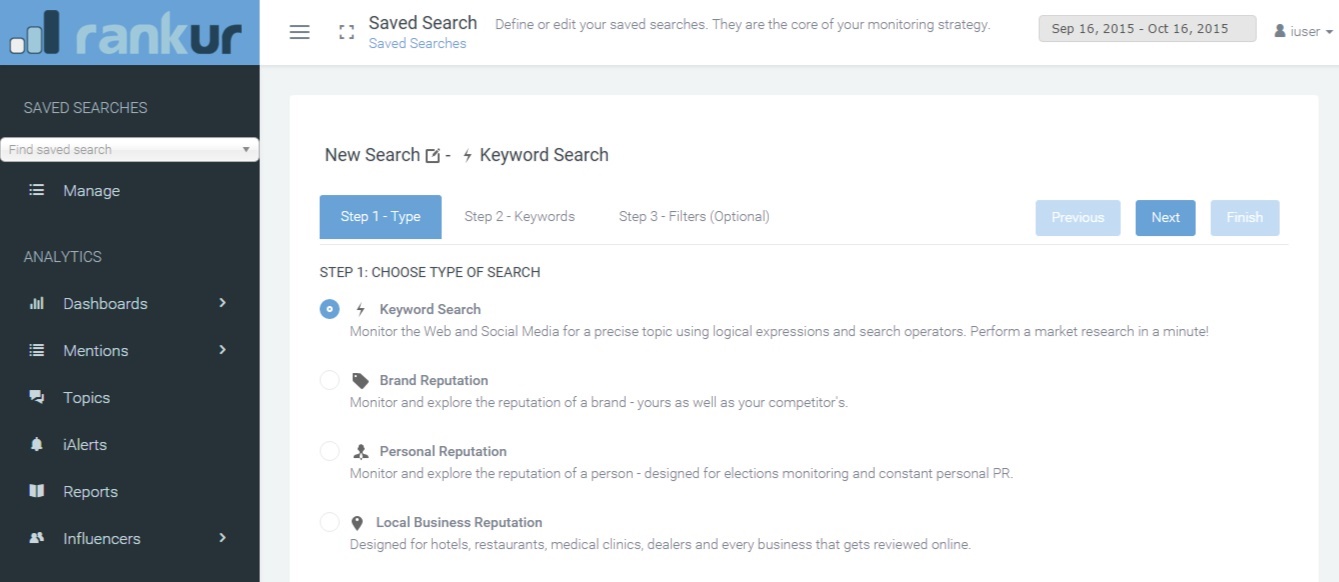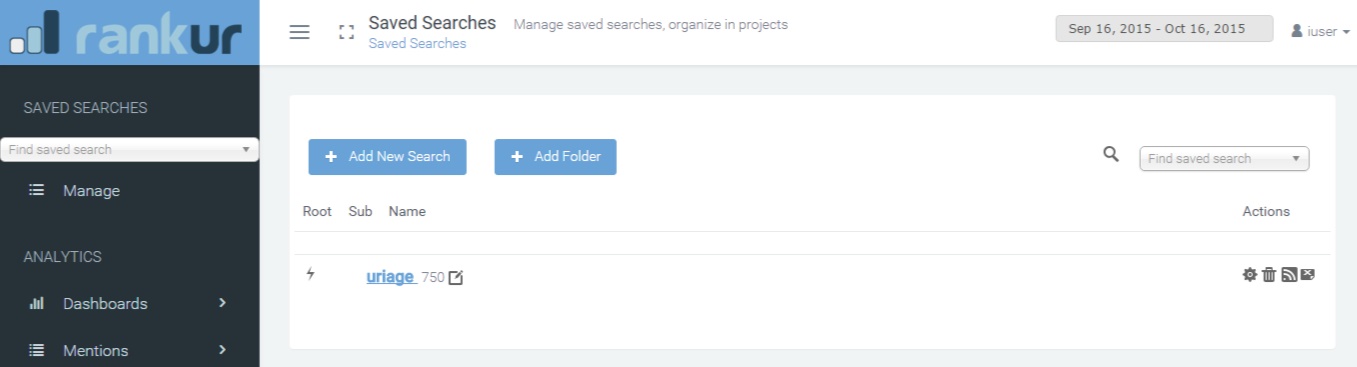Rankur is a software for online reputation management, social media monitoring, social media management and team collaboration. All you need to start using it is choose your plan, sign up in a few seconds and launch your first online search!
So let’s go:
• Choose the right plan for you from the pricing list
The plan can be adjusted later too. We’d advise you trying out our full features, then decide what you really need.
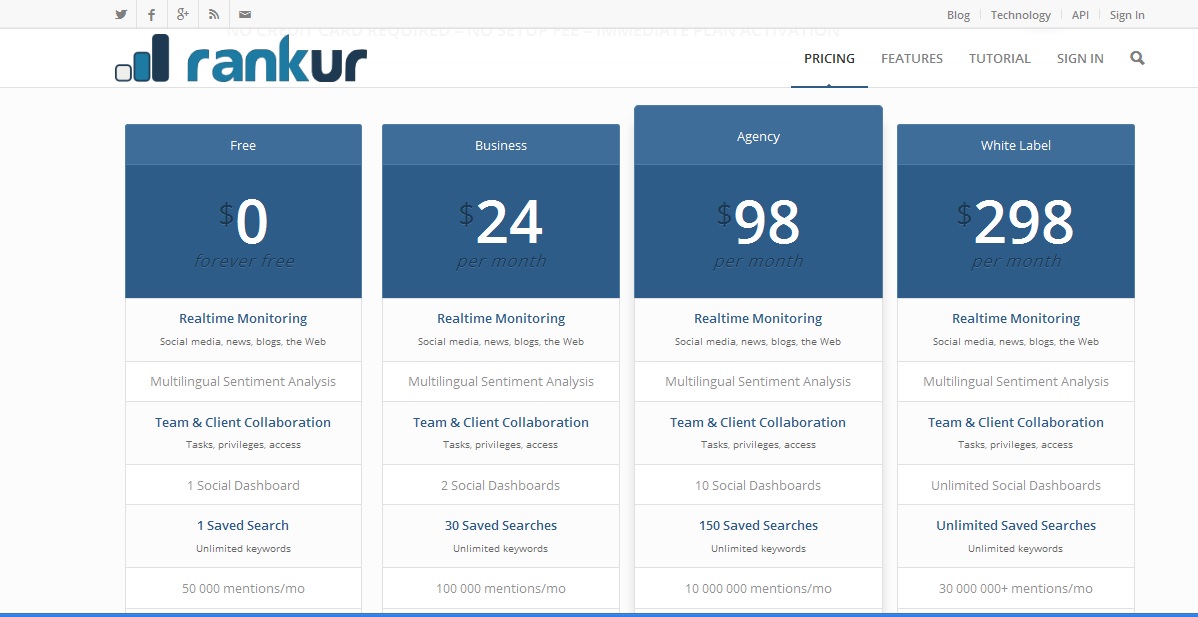
• Sign up as you enter your email address and choose your username and password
• Follow the steps for a saved search
Step 1: Choose type of search – define the type of search and click on Next
Step 2: Keywords – include the words which will be used for the search and click on Next
Step 3: Filters (optional) – select sources, choose countries, languages or exclude some websites or Twitter profiles from the sources. Use as few filters as possible to avoid overrestriction of search results.
• Click Finish and Rankur will load your data in a few minutes.
Now click on the saved search and explore the list of mentions, dashboard, topics, reports and more!