Social Media Listening: Learn how to build effective saved searches
It’s a well known fact that social media monitoring is not an easy task. There are millions of blogs, news sites and Social Media channels (like Facebook, Twitter, Google+, Instagram, …) that have billions of posts daily. Most brands are mentioned every day. The problem is that interesting mentions are not visible. Irrelevant mentions do not bring any benefit to businesses.
Building an excellent saved search (or a query) could help you get rid of this problem and reduce stress. Using Boolean expressions will make interesting mentions more visible.
Reasons why you need to build a good saved search
Simple queries offer thousands of results. The problem is that they do not offer relevant results. Google’s ranking algorithm draws attention to the top ten results.
Now let’s suppose that you want to find reviews of the best headphones. Run a short search on Google for the best headphones and you will notice that this search engine finds over 100m web pages and shows you the links to the most relevant ones. Only a few of the ten most relevant websites are interesting.
The question is: what happens with the other 100m web pages? Is their content related to the best headphones? For starters, “100m web pages” sounds a little bit weird. If we were to look more closely at some of the results (those that are not included among the top ten), we’d find that Google included pages of whose content is only related to “headphones” and other results that are not relevant. It’s obvious that these results do not appear on the first page. Google is intelligent enough to rank those pages that include the terms “best headphones” before any pages that include only one term.
Social media monitoring is all about looking and analyzing all the relevant and important pages about a brand or а topic. This is the reason why if you want to succeed you need to be more precise and write a good but more complex search. It usually contains Boolean operators like “AND”, “OR”, “NOT” and more.
Do you know what Boolean operators are?
For starters, understanding the role of these operators can be a little bit tricky. We’ll try to explain what Boolean operators are and how they can help.
First, it’s important for you to know that Boolean operators provide your computer with certain criteria to use when searching web pages. “Not”, “and”, “or” and others are all Boolean operators.
Why is it so important to use Boolean operators in Social Media Marketing and Social Media Monitoring?
Rankur social media monitoring tools allow users to use the following operators:
1) “” double quotes – exact phrase search
It’s important for you to know that this operator finds texts where the words in the quotation marks appear in the right order. Let’s suppose that you use Google to search for “apple pie”. The result consists in web pages that say “I love apple pie”. Automatically this means that all those websites that mention just “apple” or “pie” are eliminated.
2) AND or +
Using AND when running a search like apple AND pie will find texts that mention both words. For example the following text will well pass the requirement: „I love apple and plum pie”. Keep in mind that if you want to use this Boolean operator you need to use capital letters. Otherwise Rankur considers it to be the just the word “and”.
3) OR
OR is another operator that can help you improve your search. It requires web pages to contain either of two terms. For example, if you use Rankur to search for “apple OR pie” the result will consist in web pages that mention either Apple or Pie. Keep in mind that if you want to use this Boolean operator you need to use CAPITAL letters.
4) NOT or –
Using NOT requires web pages to not include a certain keyword. For example, “apple pie” NOT candy will provide you access to those pages that mention the phrase “apple pie” and do not mention “candy”. As with the other operators, NOT has to be capitalised.
5) Brackets
Brackets can be used by those who want to group terms together, so that Boolean operators like AND/+ and NOT/- can be applied to all the terms. For example, “apple pie” NOT (candy OR cake) will help you find those sites that mention Apple pie but exclude those that contain candy or cake.
6) ~
The „~” symbol is also known as the proximity operator in the Boolean language. This symbol can be used by those who want to find web sites where two (or even more) words appear within a few words of each other. It’s important for you to keep in mind that this operator can only be used in conjunction with „” (quotation marks) and with a number (this number indicates the maximum number of words apart they must be). Here’s a short example to help you understand the role of this symptom: “Apple pie”~3. This search will find all those web sites that mention both, Apple and Pie within 3 words of each other.
7. site:
Using this Boolean operator will allow you to restrict a search to one (or more) web sites or to exclude them from a query. For example, “Apple Pie” AND site:allrecipes.com will provide all the mentions of Apple Pie on this website. This gives you the possibility to monitor particular websites for a given set of keywords and phrases and react accordingly.
8. raw:
Most of the times, when we search web sites we ignore the punctuation. „raw:” is an operator that reinserts the needs for special characters. For example, if you use Google to search for „apple pie!” the engine will only look for „apple pie”. If you want to include the exclamation mark then you need to use raw:”apple pie!”. You may equally search for mentions of stock signs like raw:”$GOOG”
Advice on building effective saved searches
Remember, simple is always better. As long as your brand has a unique and powerful name there’s no need to use these operators. If you need a complex search you may always create few simple ones and group them in a folder. The folder will provide you with consolidated view to all results.
And finally – do not hesitate to contact our support service at support@rankur.com – we are always glad to help.

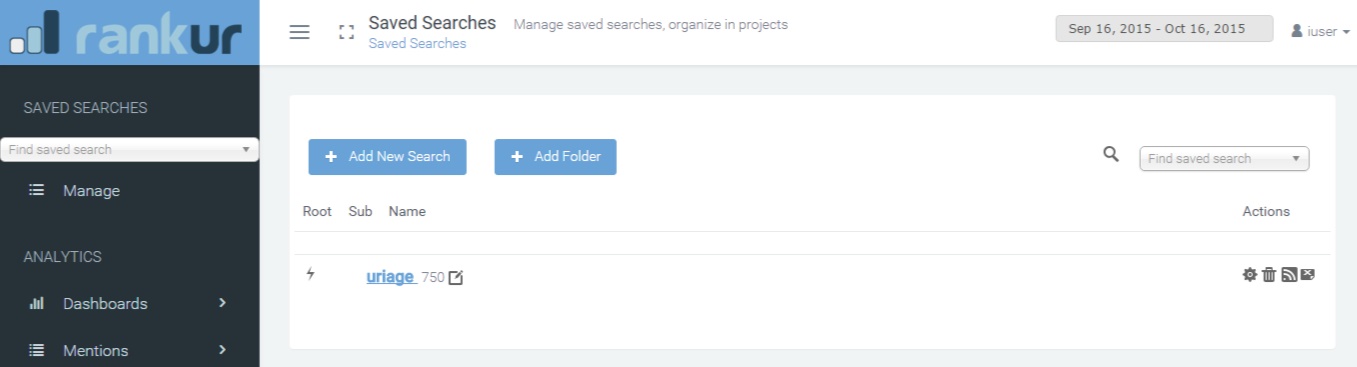



Leave a Reply
Want to join the discussion?Feel free to contribute!