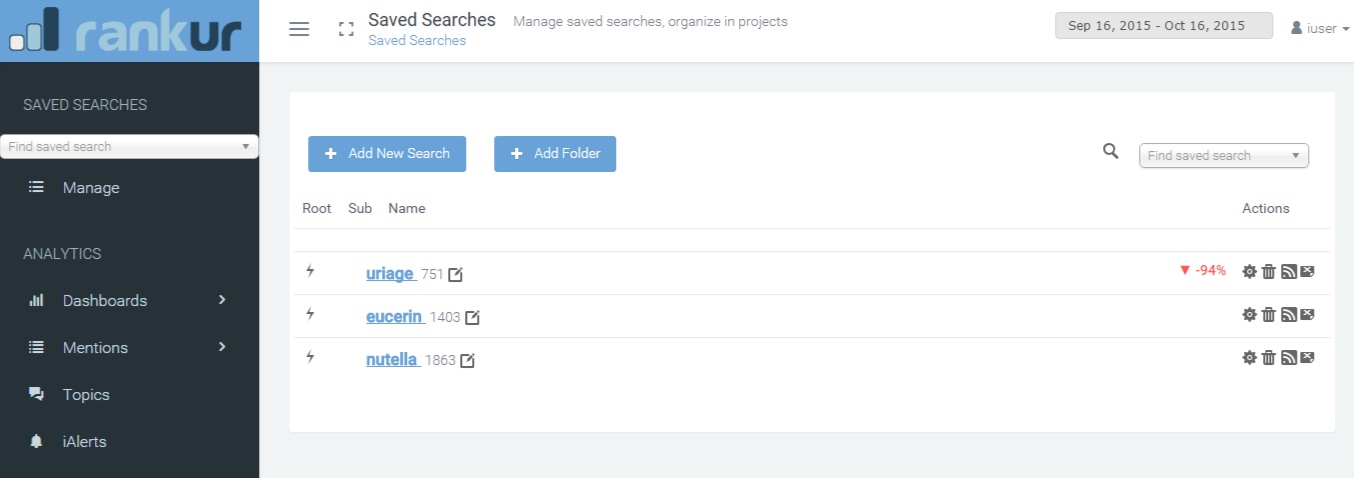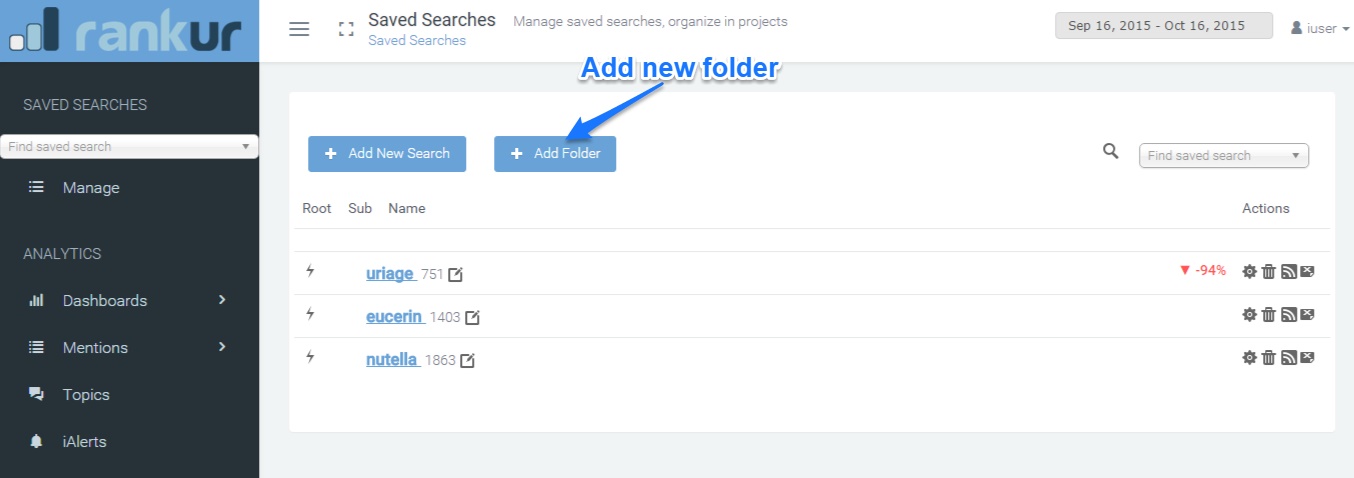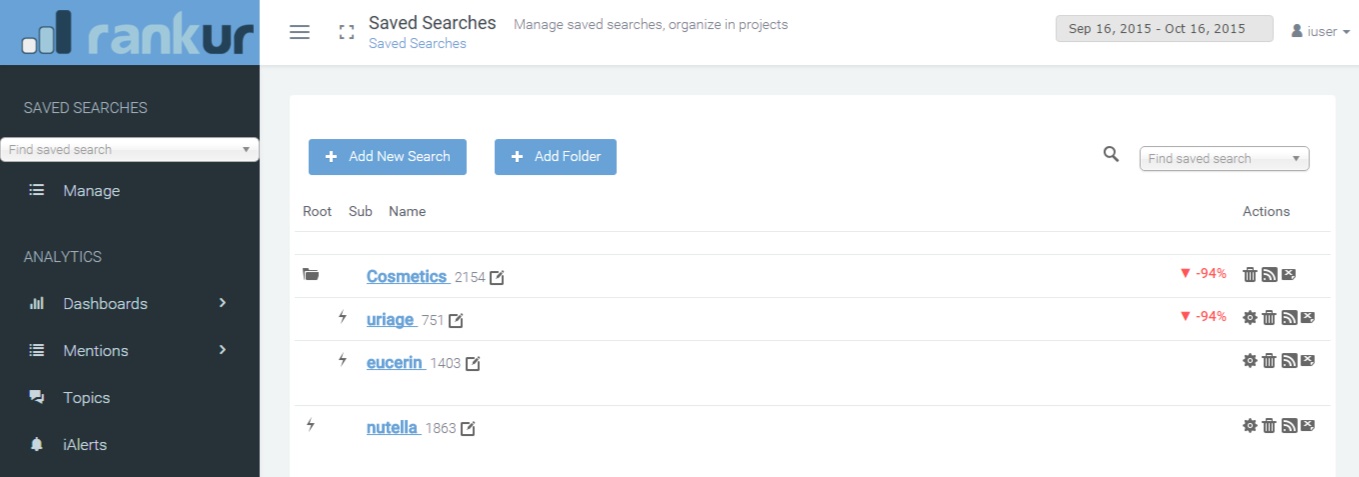By using folders, you can group the result of particular saved searches in one single feed. This might be helpful when the subject of your search can be referenced by various keywords. For example one could be talking about ‘the mayor of London’, as well as using a personal name. Folders let you combine different searches in one. Here is how to group searches in a folder:
• Click Add new search or define the existing searches which you would like to group together.
Before preparing the grouping you need to have all single searches available.
•Click Add folder and name the folder you would like to create.
• Place the searches in the folder through “drag&drop”. Put the cursor on a search. Drag the search to the folder and then drop it there.
… and you are done. Now you can click the folder itself and see the combined feed of unique search results. Folders can also be used in our social dashboards.